How to disable the Windows key?
- Download SharpKeys here, extract the zip file, and install and run it and it shows a screen as below: Note: SharpKeys works with all currently-supported versions of Windows.
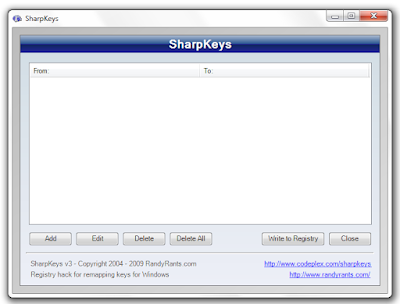
Now select the “To Key” – the new function which you want to assign to the From Key. (Here we select “Turn Key Off” option)
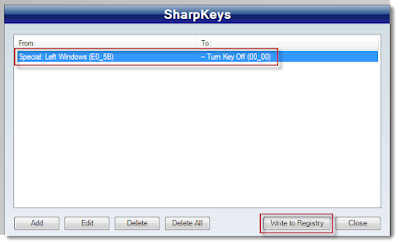
Happy fiddling ... ;)This can also be used for a prank...




