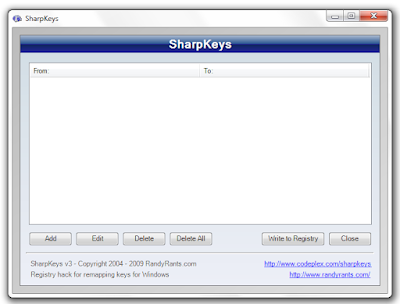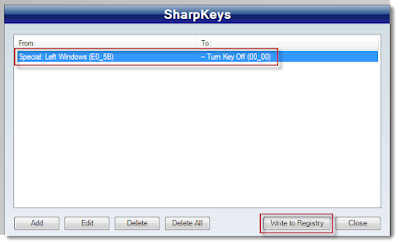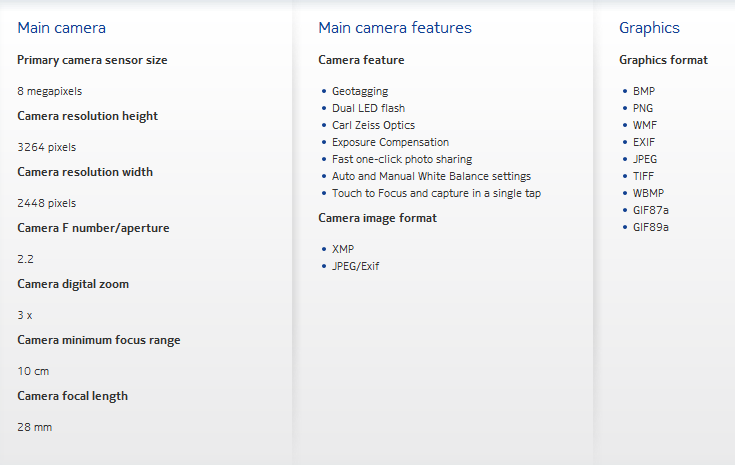Bill Gates will pay you $245 for forwarding this e-mail. At the stroke of midnight, March 31, the Internet will be shut down for 24 hours for its annual spring cleaning. Microsoft is developing a portable toilet with Internet access called the iLoo.
Sound familiar? Those are just a tiny sampling of the thousands of ridiculous Internet myths that have run the spam e-mail circuit over the past decade. Not that we ever believed any of them, of course.
What is it about the Internet that makes it such fertile territory for goofy hoaxes, elaborate jokes and urban legends? Perhaps because many of us are so awed about how much the Internet has changed our lives, yet equally clueless about how the thing actually works. As a result, we find ourselves taken in by the Internet's many distractions -- some innocuous, some quite harmful.
What follows, in no particular order, are the top five myths that continue to warp our understanding of the Internet, its origins, who controls it, how it makes people rich (or poor) and who's prowling in its darkest corners.
- Al Gore Invented the Internet
 This one's actually a myth within a myth. The first myth is that former vice president Al Gore invented the Internet. The second myth is that Al Gore ever claimed to have "invented" anything.
On March 9, 1999, CNN anchor Wolf Blitzer interviewed Al Gore as Gore was beginning his 2000 presidential campaign. Answering a question about what he would bring to the table, Gore replied:
"During my service in the United States Congress, I took the initiative in creating the Internet. I took the initiative in moving forward a whole range of initiatives that have proven to be important to our country's economic growth and environmental protection, improvements in our educational system."
Even Gore's most loyal defenders admit that if he never meant to take sole credit for the creation of the Internet, he phrased it awkwardly. It didn't take long for critics to leap upon what appeared to be a gross overstatement, if not an outright lie.
Two days after the interview, journalist Declan McCullagh wrote a story for Wired News lambasting Gore for exaggerating his role in the Internet's creation, and then followed up his story with an e-mail newsletter titled, "House Majority Leader Armey on Gore 'inventing the Internet'" [source: Finklestein].
The story exploded, and although Gore never uttered the words "invented the Internet," that phrase would be repeated in nearly 5,000 news stories and countless late night talk show monologues during the campaign [source: Boehlert].
While Gore did popularize the phrase "information superhighway" and supported early high-speed network legislation, the men traditionally credited with "inventing" the Internet are Vinton Cerf and Robert Kahn.
This one's actually a myth within a myth. The first myth is that former vice president Al Gore invented the Internet. The second myth is that Al Gore ever claimed to have "invented" anything.
On March 9, 1999, CNN anchor Wolf Blitzer interviewed Al Gore as Gore was beginning his 2000 presidential campaign. Answering a question about what he would bring to the table, Gore replied:
"During my service in the United States Congress, I took the initiative in creating the Internet. I took the initiative in moving forward a whole range of initiatives that have proven to be important to our country's economic growth and environmental protection, improvements in our educational system."
Even Gore's most loyal defenders admit that if he never meant to take sole credit for the creation of the Internet, he phrased it awkwardly. It didn't take long for critics to leap upon what appeared to be a gross overstatement, if not an outright lie.
Two days after the interview, journalist Declan McCullagh wrote a story for Wired News lambasting Gore for exaggerating his role in the Internet's creation, and then followed up his story with an e-mail newsletter titled, "House Majority Leader Armey on Gore 'inventing the Internet'" [source: Finklestein].
The story exploded, and although Gore never uttered the words "invented the Internet," that phrase would be repeated in nearly 5,000 news stories and countless late night talk show monologues during the campaign [source: Boehlert].
While Gore did popularize the phrase "information superhighway" and supported early high-speed network legislation, the men traditionally credited with "inventing" the Internet are Vinton Cerf and Robert Kahn.
Your Internet service provider (ISP) is your local link to the worldwide computer network known as the Internet. Every page request you make and every e-mail you send must travel through your ISP's routers first. It would seem, therefore, that your ISP has the power to scan and save every piece of data that flows through its system.
The truth is that it does have the power. Fortunately for us, it doesn't have the money or the desire to archive every bit of information that comes its way.
ISPs in the United States don't routinely save the Web surfing histories and e-mail conversations of their users [source: McCullagh]. It would simply be too expensive to save all of that data and the public outcry from privacy rights and civil liberties organizations would be deafening.
However, ISPs can (and do) track the online behavior of suspects targeted by an ongoing Homeland Security or law enforcement investigation into charges of terrorism or child pornography.
In European Union countries, ISPs are now required by a European Commission regulation to save e-mail logs of their users for up to two years [source: Tryhorn]. The e-mail logs don't contain the contents of the messages, only information on who sent messages to whom and when. The logs can be used in criminal investigations.
A hot topic in the U.S. concerns ISPs who partner with advertising firms that store cookies on users' browsers to collect "behavioral targeting" data designed to cater to visitors of various Web sites. The advertisers claim they don't associate collected data with individual IP addresses, but privacy groups are still up in arms [source: Greenburg].
If you believe the "I make $50,000 a day online!" advertisements and spam e-mails touting the "Millionaire's Secrets to E-Trading," then the Internet is one big gold mine just waiting for a shovel. Or someone has a gorgeous suspension bridge in Brooklyn to sell you.
It's true that a few visionary -- and lucky -- entrepreneurs cashed in big when venture capitalists and large brick-and-mortar companies funneled billions into their fledgling tech startups during the dot-com boom years. Huge flops like Webvan, eToys and Pets.com made news, but the memory of these flameouts would fade with time [source: German].
From a business perspective, it's still tempting to think of the Internet as a magic bullet for increasing sales on any existing product or service. After all, if millions of people are online, then you must have a huge customer base. Then again, you may not.
Effective online marketing is a tricky business. It requires savvy search engine optimization, complicated online advertising models and sometimes even expensive offline commercials. The sad thing is that even if you can convince millions of people to visit your site, there's no guarantee that they're going to buy anything [source: Borrego].
There's no formula designed to ensure online business success. On fact, most online businesses succeed or fail by the same principles as offline businesses. The quality of the product or service is the most important of all, followed by your ability to forge and maintain excellent relationships with employees, business partners and customers [source: Holloway].